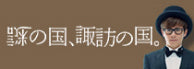User Guide GUIDE
Suwako Onsen Ryokan CooperativeThank you for visiting our official website.
Information about your use is summarized here.
About membership registration
It's so convenient to register as an online shop member!
-
Point01
It's a hassle to pay every time
Enter information automatically!When using the online shop, register as a member (free of charge) and register customer information, so you don't have to enter customer information every time during the payment procedure, and you can easily place an order. You can do it.
*We also have "Guest Purchases" that allows you to use the online shop without registering as a member. -
Point02
Check out your shopping history in a list!
You can check your past order history.
-
Point03
Subscribe to our newsletter and get great deals as soon as possible!
By registering as a member at the same time as registering as a member, we will be the first to receive information on great campaigns.
Registration process
-
Step01
Go to login screen

Click the login icon in the menu at the top of the screen.
-
Step02
Go to new member registration

Please click the "Register for new member" button.
-
Step03
Enter your registration information and send it

After entering the information for each item, please check our privacy policy, and if you agree, check "Agree" and press the "Register" button.
スワイプしてご確認いただけます。
Address registration process
-
Step01
Go to My Page

While logged in to the member, please click on the My Page icon in the menu at the top of the screen.
-
Step02
Go to the registered address confirmation screen

Please click "Confirm Address" in the Account Details section.
-
Step03
Go to address registration page

When you are moved to the registered address confirmation page, please click "Add new address."
-
Step04
Enter your registration information and add an address

Enter each item and press the "Add address" button.
スワイプしてご確認いただけます。
How to order
-
Step01
Select the item and go to the shopping cart

(1) Enter the number and select various options as needed.
(2) Please press the "Add to Cart" button. -
Step02
Go to cart screen

Once you have added the item to your cart, please press the "View Cart" button in the pop-up or the cart icon at the top of the screen.
-
Step03
Go to the purchase procedure

If there are no mistakes in the items in your cart, please click "Proceed to purchase."
-
Step04
Specify delivery address

(1) If you have already registered as an online shop member, you can skip the information entry by logging in.
(2) If you are using this service for the first time, please enter your orderer information. -
Step05
Enter your payment method and complete your payment

(1) Please enter your payment information.
(2) Click the "Pay Now" button.
スワイプしてご確認いただけます。
If you do not receive an email from our store
-
You will receive an "order confirmation email" at the email address you entered when placing your order. Just to be sure, please check again to make sure there are no errors.
If there is an error in the content, if you use free emails such as Gmail, Yahoo! Mail, carrier, or provider emails, or if you have settings such as rejecting spam, there is a high possibility that you will not be able to receive emails properly. You may not receive emails from our store.
In that case, please contact us directly by phone.
【telephone number】0266-52-7155
Payment methods
Suwako Onsen Ryokan CooperativeThe following payment methods are available:
-
Credit Card
[Types of credit cards available]
Visa/Mastercard/American Express/JCB
Our website uses a security system called SSL. All your important credit card information will be sent encrypted.
【please note】
*As a general rule, we do not send credit card accounts due to security considerations. The statement sent by your credit card company will be replaced with your account.
*Depending on the customer's usage situation, you may need to change to another payment method.
*If you pay by credit card, your card will be approved on the website when you place your order. Please note that if you do not obtain this approval, your card usage and order will not be confirmed.
Shipping and delivery
-
Delivery company
It will be sent by Japan Post.
-
Delivery timing
We will ship within one week after confirming your order.
-
Nationwide shipping fees
The nationwide price is 600 yen.
Returns and Exchanges
If we have any mistakes, we will contact you within 5 days of receiving the product before accepting a return.
Please note that as a general rule, we cannot accept returns due to customer convenience.
For returns, please refer to the following [Conditions]:
-
Regarding conditions
Returns are only accepted in the following cases:
・In the case of defective products
・If you receive a different item from the item you ordered -
Return shipping fees and procedures
If the product is dirty or damaged due to our mistake, we will cover the shipping costs.
*If you would like to return the item, please be sure to call us once. -
Procedure
We will cancel your bill. For more information, please contact your credit card company.
-
Return to
〒392-0021
1-1662 Kamikawa, Suwa City, Nagano Prefecture
[Telephone number] 0266-52-7155
About cancellation
Please note that as a general rule, we do not accept cancellations after an order has been placed due to customer convenience.
About supported browsers
The following browsers supported on this site are:
If viewing or purchasing using Internet Explorer, unexpected behavior may occur, so please view and purchase using a different browser.
Google Chrome
Mozilla Firefox
Apple Safari
Microsoft Edge
Opera
Apple Safari for iOS
Google Chrome for Android